02 Mar
Remote interviews take place when the candidate and interviewer are geographically apart. The discussion is conducted over the phone or, more increasingly, by video and other methods. This has been more common due to the rise in remote openings, providing both safety and accessibility to employers and job applicants.
Since the setup may seem different in terms of medium, there are some ways you can accommodate this shift in screening potential job applicants.
Here are the guidelines for conducting successful remote interviews:
Ask whether the candidate has time to prepare for the interview. If the candidate is pressed for time, suggest a conference call at a specific time and ask about the information they need to review in advance. If you select video interviews, ask if they have the right devices to support video calls.
A webcam, a laptop webcam, or a smartphone with a front-facing camera or a dedicated video call app, like Zoom or WhatsApp, is needed for video interviews. Remember you need to match your applicant’s preferred software, or at least indicate it before the interview so they can make an account to interact with yours. This applies even if you only need to contact them by phone.
To reduce outside noise, conduct the remote interview in a private, quiet place. Be sure to turn off all TVs, radios, and music players, and close windows and doors to block out distracting noises. Also, keep pets or children out of the room.
You should also mute the microphone if it is not working perfectly. It’s not uncommon to have tech issues during an interview, but at least give your interviewee a heads up if you have any problems on your end.
Confirm that the equipment you need is working correctly. This accounts for your cameras, headsets, and even mics. Make sure you don't have to adjust audio levels because the microphone isn't working well. Additionally, make sure you have a high-bandwidth Internet connection. It could mean the difference between a smooth interview and one that cuts out repeatedly.
To keep yourself organized, prepare a digital notepad to keep track of essential information. If you have trouble multitasking during the interview, you can opt to record your session (with your interviewee’s approval, of course) and go back to it to double-check how ti went.
When you start the interview, speak softly, mainly if you're conducting the discussion over a speakerphone. That way, the candidate will be able to hear you without having to ask you to repeat yourself repeatedly.
Don't engage the candidate in conversation if you notice that the call is getting choppy or static-filled. Let the candidate begin by asking them about the weather, their daily schedule, or other non-work-related topics.
Remote interviews involve considering many things, including finding the right candidate and setting up an effective phone line. These guidelines will help you conduct a successful remote interview that is more effective than a face-to-face interview.
Do you need a stronger tech team or an employment assessment test? Get in touch with Kandio! We help your company conduct FAANG-style interviews, similar to those used by Google, Facebook, and Apple. Contact us today!
Kasper Dam